|
|
|
cafeg:
Yes, but a subscription with netflix attached may have worked...
Considering at how terrible the Caspa and Quickflix UI's were on Tivo I doubt a Netflix UI would have been any better. The box is too slow to run these type of apps.
mattwnz: I use it for season passes on the news. It also allows you to skip ads which you can't do with ondemand. I think many may not use it much because they aren't actually watching freeview / nz TV as much these days
The ondemand NZ apps (TV3/TVNZ), and ondemand Aus apps (ABC iView, Plus7, TENPlay) on OSMC/Kodi on Rasberry Pi has no ads. Don't ask me how it works, but I have never seen any ads. No ads to skip.
I basically watch Rugby (delayed broadcast on Prime) and the occasional episode of Doctor Who (recorded so I can zip through the ads) on Freeview, and that's all.
The news has become pointless infotainment, and the rest of the content is pretty much ad-saturated dreck.
So, I'm a bit curious here. For those people needing to series link more than 32 series, what are you finding on FV that's actually worth watching?
Thanks all for the helpful replies. Mike's was particularly, well, interesting.
When we lived in Tauranga 15 years ago I worked with a group that had cobbled together a program guide that worked with our re-imaged Series1 and then Series2. Clunky but it got the job done to some extent. Otherwise we were able to create manual recordings. That seems so long ago.
We were happy to hear that TiVo had expanded to NZ and Oz, but sad to hear that they apparently didn't understand what the market wanted for them to succeed just as we're preparing to return. Since then we've gone through a Series3 (which is still rock-solid), TiVo HD, Premiere XL and currently a TiVo Bolt+ and a TiVo Mini. Giving all of that up is going to be tough.
We haven't actually watched live TV in more than 20 years so I was hoping for some advice about some decent options. However it sounds like folks are still either cobbling something together (I can repurpose my Raspberry Pi i suppose), unhappy with whatever commercial services are available or going without. That's pretty disappointing.
Is everyone able to stream HD programming without buffering and hitting caps? We have 30Mpbs downloads here and it can still be a challenge. At least there aren't any caps.
As long as I can get The All Blacks the rest is secondary. ![]()
Cheers.
Dynamic:
Personally, I have paid NZ$350 (discounted price) on a Panasonic DVR with similar features to our Series 3 Tivos, but with more storage and it also has network streaming options. It's not quite as user-friendly as the Tivo, but it's perfectly adequate. I would have happily paid to upgrade to a newer Tivo, but that money is now spent and is not available to spend on a Tivo upgrade.
Sincerely
Mike
Thanks Mike...will look into the Panasonic DVR.
Cheers!
P.S. I don't think I can post links yet, but I found a Panasonic 1TB Hard Drive Recorder - DMR-HWT260GN at Harvey Norman (NZ$399). Looks like it uses Freeview for programming. Also found a Panasonic DMR-BWT840GZ for about twice as much. Are either similar to the one you're talking about? TIA.
richsadams:
Thanks all for the helpful replies. Mike's was particularly, well, interesting.
When we lived in Tauranga 15 years ago I worked with a group that had cobbled together a program guide that worked with our re-imaged Series1 and then Series2. Clunky but it got the job done to some extent. Otherwise we were able to create manual recordings. That seems so long ago.
We were happy to hear that TiVo had expanded to NZ and Oz, but sad to hear that they apparently didn't understand what the market wanted for them to succeed just as we're preparing to return. Since then we've gone through a Series3 (which is still rock-solid), TiVo HD, Premiere XL and currently a TiVo Bolt+ and a TiVo Mini. Giving all of that up is going to be tough.
We haven't actually watched live TV in more than 20 years so I was hoping for some advice about some decent options. However it sounds like folks are still either cobbling something together (I can repurpose my Raspberry Pi i suppose), unhappy with whatever commercial services are available or going without. That's pretty disappointing.
Is everyone able to stream HD programming without buffering and hitting caps? We have 30Mpbs downloads here and it can still be a challenge. At least there aren't any caps.
As long as I can get The All Blacks the rest is secondary.
Cheers.
Since you seem to be the type that does not mind dabbling in the technology, you might like to try a MythTV PC. Far and away more capable than any of the off the shelf Freeview recorders available in NZ, but you do have to set it up and maintain it yourself. I have mine recording from both Freeview DVB-T and Sky. A MythTV box can often be an older PC that is not sufficient to run current Windows but is still fine for Linux - you may already have one sitting in a corner somewhere. Add DVB-T tuners and see if its graphics card is good enough, then if not get an Nvidia card.
http://www.hauppauge.com/site/products/data_quadhd.html
Will this work with Myth Tv or even the WinTv software that comes with it that allows recording off 4 tuners at once ?
Wiggum:
mattwnz: I use it for season passes on the news. It also allows you to skip ads which you can't do with ondemand. I think many may not use it much because they aren't actually watching freeview / nz TV as much these days
The ondemand NZ apps (TV3/TVNZ), and ondemand Aus apps (ABC iView, Plus7, TENPlay) on OSMC/Kodi on Rasberry Pi has no ads. Don't ask me how it works, but I have never seen any ads. No ads to skip.
It's because the Kodi apps are accessing the video directly, The players on the website or mobile apps for those services is in control of playing the ads
cafeg:
http://www.hauppauge.com/site/products/data_quadhd.html
Will this work with Myth Tv or even the WinTv software that comes with it that allows recording off 4 tuners at once ?
Not in New Zealand - that card is for US TV (free-to-air ATSC or cable clear (unencrypted) QAM). From the looks of the specifications page, it also does not appear to have Linux drivers, so it would not work with MythTV.
If you want a quad tuner DVB-T/T2 card for NZ DVB-T reception with Windows and Linux support, then take a look at this one:
https://www.tbsdtv.com/products/tbs6205_dvb_t2_quad_tuner_pcie_card.html
https://shop.tbsdtv.com/tbs6205-dvbt2tc-quad-tv-tuner-pcie-card-p-122.html
As far as I know, all TBS products have both Windows and Linux drivers, although for Linux you often have to compile their drivers every time you install a kernel update.
For my Sky DVB-S/S2 reception, I am now using one of these:
https://www.tbsdtv.com/products/tbs6909-dvb-s2-8-tuner-pcie-card.html
https://shop.tbsdtv.com/tbs6909-dvbs2-8-tuner-pcie-card-p-129.html
Although it has four aerial inputs, it turns out that you can run all 8 tuners on the card from just one input if you want to, which works well for recording from Sky. I have one of the dual LNBs on my dish connected to my TBS6909 in my production MythTV box and one connected to either my Sky decoder or another box I use for testing.
By the way, four DVB-T tuners, with the right software (such as MythTV) allows you to record all the Freeview DVB-T channels at once, not just one channel per tuner. There is no reason except software limitations for any DVB software to not be able to record all the channels on one DVB-T multipex at once from each tuner. So with four multiplexes being broadcast in NZ, four tuners can record the lot (30? channels). But for whatever reason, lots of software just does not support this.
Wiggum:
mattwnz: I use it for season passes on the news. It also allows you to skip ads which you can't do with ondemand. I think many may not use it much because they aren't actually watching freeview / nz TV as much these days
The ondemand NZ apps (TV3/TVNZ), and ondemand Aus apps (ABC iView, Plus7, TENPlay) on OSMC/Kodi on Rasberry Pi has no ads. Don't ask me how it works, but I have never seen any ads. No ads to skip.
Although will that allow you to start watching the news at 6:20pm (after it normally starts at 6pm), and by the time you get to 7pm you have caught up to live TV after you have skipped the ads? That is one of the beauties of a PVR.
fe31nz:Since you seem to be the type that does not mind dabbling in the technology, you might like to try a MythTV PC.
I second that.
With the right hardware, and the right knowledge a working MythTV setup could be installed in under an hour.
There are people on the NZ MythTV mailing list who are happy to help even via remote desktop.
And regarding tuners, I do like the HDHomerun tuners. They have the added advantage of not even needing to be in the MythTV box, they just need to be on the same network.
fe31nz:
Since you seem to be the type that does not mind dabbling in the technology, you might like to try a MythTV PC. Far and away more capable than any of the off the shelf Freeview recorders available in NZ, but you do have to set it up and maintain it yourself. I have mine recording from both Freeview DVB-T and Sky. A MythTV box can often be an older PC that is not sufficient to run current Windows but is still fine for Linux - you may already have one sitting in a corner somewhere. Add DVB-T tuners and see if its graphics card is good enough, then if not get an Nvidia card.
robfish:
fe31nz:Since you seem to be the type that does not mind dabbling in the technology, you might like to try a MythTV PC.
I second that.
With the right hardware, and the right knowledge a working MythTV setup could be installed in under an hour.
There are people on the NZ MythTV mailing list who are happy to help even via remote desktop.
And regarding tuners, I do like the HDHomerun tuners. They have the added advantage of not even needing to be in the MythTV box, they just need to be on the same network.
Thanks for that. I actually set up a MythTV box ages ago. It was very kludgy at the time and programming info was sporadic at best. It sounds as if things have improved though. So I'll have to look into that.
Cheers!
We're probably going to settle near Nelson and digging around I found this Vodafone setup. The price seems reasonable (particularly if they can deliver 30Mbps download speeds w/o a cap - fibre optics?) but it looks like the "My SKY HDI" PVR is fairly limited? I couldn't find specs for it, but read elsewhere that the HDD may be <350GB? Our TiVo Bolt+ has a 4TB HDD (spoiled again), but probably could live with a 1TB setup.
I'm guessing there are other drawbacks since no one's mentioned SKY. Thoughts?
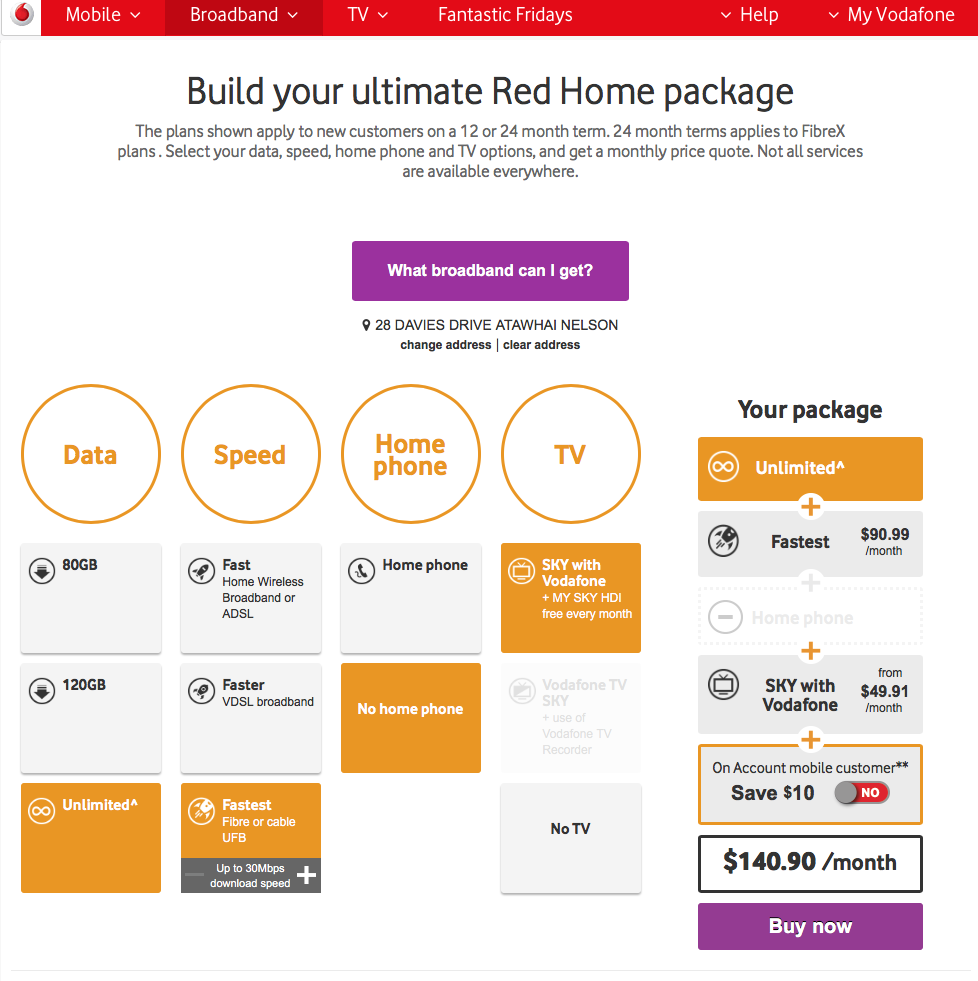
richsadams:..........no one's mentioned SKY. Thoughts?
Does the "free" part of Freeview give you a hint?
|
|
|
