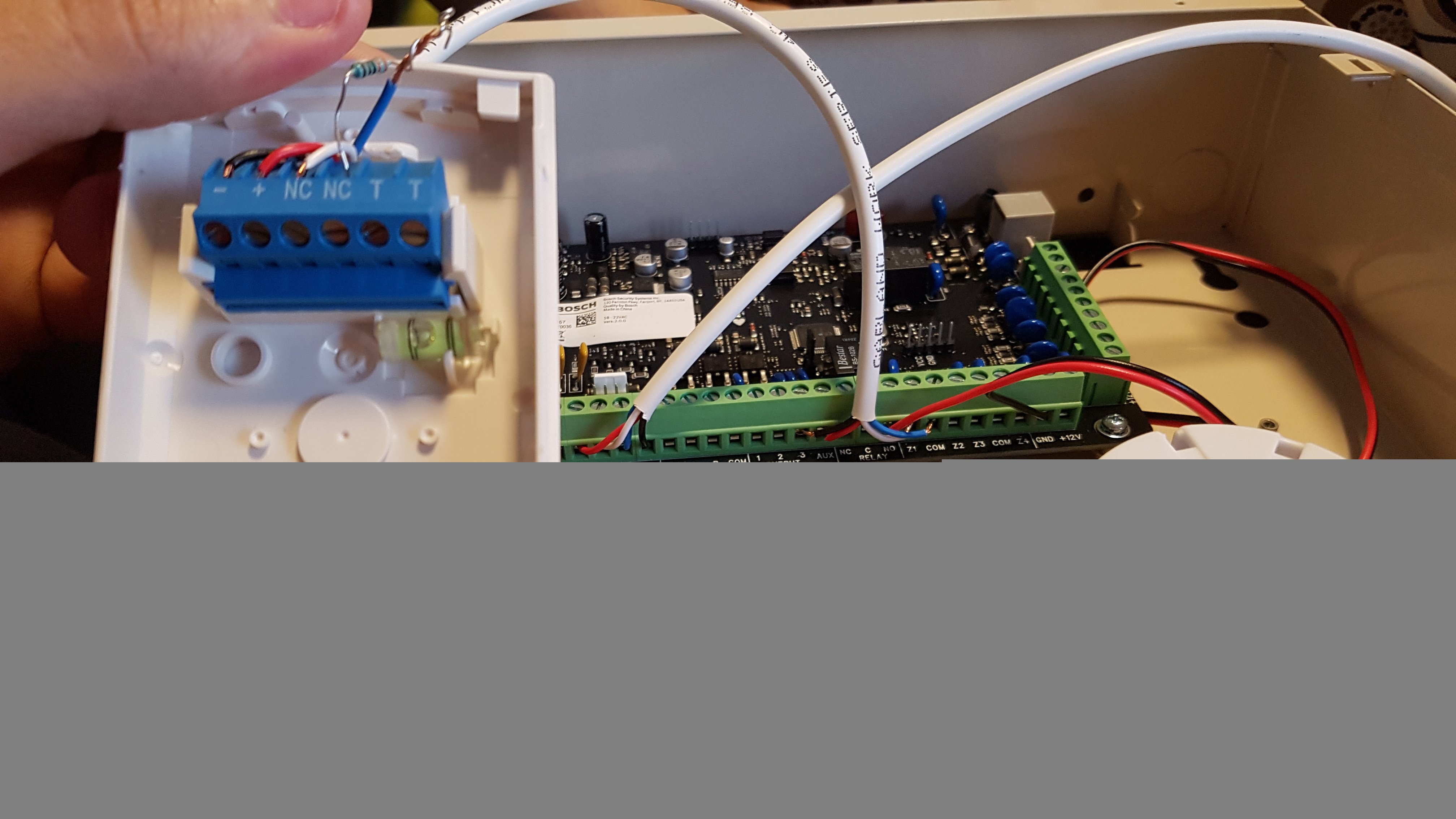Hello Guys. I ordered Bosch 3000 solution online which comes with 3 PIR quad detectors hardwired. I never installed an alarm system but I know how to follow manuals as I'm working in IT.
The problem that I found is I can't find videos or manuals showing clearly how to wire the sensors or sirens. The main manual explains in depth how to program and zone through the keypad but doesn't talk about wiring. For battery, power plug and keypad wiring is straightforward and easy enough to understand.
Now looking at some photos I found online I see some people use 6 wires connected to the sensors and some have 4 wires connected. Not to mention that I couldn't find anything shows how to wire the internal and external siren but I guess it's easy to wire.
Can you please point me out to the right direction whether you already have the same product so can attach photos or have good instructions to help me out.
Cheers
Suka
 #
#