|
|
|
helterskelter07:
Number of bearers: 1
Bearer 0 DS US
INP [DMT symbols]: 1.00 1.00
Delay [ms]: 8.00 8.00
Depth []: 285 0.00
R: 16 0
helterskelter07: Where does it show the DLM profile ???
Bearers generic info DS US
Payload rate [Kbps]: 67368 10352
Attenuation [dB]: 2.3 6.0
Margins [dB]: 12.3 30.6
Output power [dBm]: 10.6 -2.3
Number of bearers: 1
Bearer 0 DS US
INP [DMT symbols]: 1.00 1.00
Delay [ms]: 8.00 8.00
Depth []: 285 0.00
R: 16 0


Wheelbarrow01:keeza: Don't know whether others are experiencing this as well but I have been bumped down the waiting list 3 times. I called and got told VDSL would be connected 31 July, then I get a text yesterday saying it will be connected 1 Aug and now I get a text saying 2 Aug. I call up Telecom and they say it could change again. Tell them I'm not happy and explain circumstances but I got snapped at. Not cool. Anyone going through this kind of stuff? How long did it take you to get connected? Pretty frustrating since I'm currently in Auckland and need to travel down to Wellington to make sure I am there in time for the VDSL tech but keep getting told different dates. I travel a lot for work so this is driving me a bit nuts.
Anyone with other VDSL providers or can give me feedback on them?
Thanks :)
Hi Keeza,
I can advise you that delays to connections in the Wellington area are being caused by the recent earthquakes. All the exchange buildings were locked down by Chorus pending an inspection of their structural integrity. For their own safety, the technicians have been unable to access the exchanges until they are deemed safe, and this has taken time to complete.
This has had a knock on effect as a lot of orders have had to be rescheduled (eg - orders due 22/07 going ahead 24/07, therefore orders originally scheduled 24/07 pushed out to 26/07 etc). This has affected any order where the technician has required access to the Wgtn exchanges.
I know that is frustrating but it was unforeseeable and out of Chorus' control. This will have affected orders with all service providers.
If you PM me your details I can look into your individual case.
Thanks,
Simon
Inphinity:helterskelter07:
Any ideas on why power is so high on the UP ?
Data Transferred (Sent/Received) [B/B]: 0 / 0
Output Power (Up/Down) [dBm]: 429496727.3 / 10.6
Line Attenuation (Up/Down) [dB]: 6.1 / 2.3
SN Margin (Up/Down) [dB]: 30.3 / 12.6
Mine was like that for a few days during the DLM training period, but it settled down afterward. No idea why.
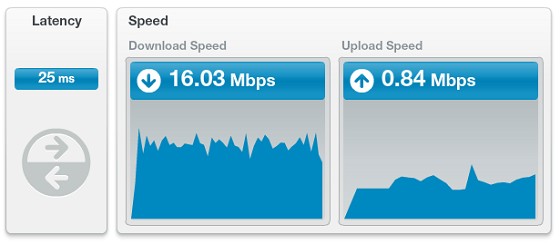
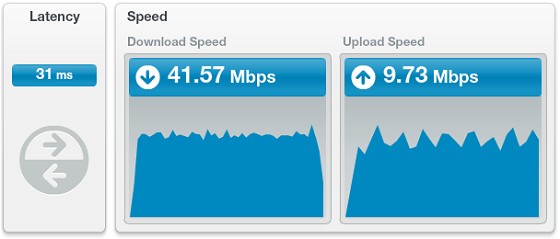
helterskelter07: Thanks Stevenz this has been bugging me
Output power [dBm]: 10.6 -2.3 (from the telnet console)
Output Power (Up/Down) [dBm]: 429496727.3 / 10.6 (from the technicolor router)
If you have to run heating in winter, you don’t own enough computers.
funnyfela:
Just inregards to the modem, I would like to DMZ my home server, and it has a static IP set on it and the VDSL modem will only let me do it for a DHCP assigned pc :( is there any way around this? even via telnet?
Must admit theres been heaps of info on this topic, and you Telecom guys are being awesome, I think I knew everything about this setup before we even arranged the install ;)
|
|
|
