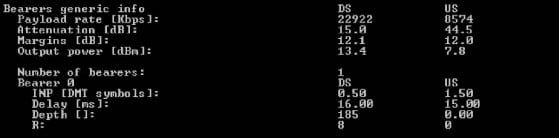K1w1G33k:pegi:K1w1G33k:pegi: I had VDSL installed 7 days ago. I am pretty happy with it.
How far are you from the roadside cabinet to be getting these speeds?
My guess is up to 200m...
Google Maps shows mine is approx. 650m away :(
I think you should still have quite reasonable speed but probably around 30Mbps...