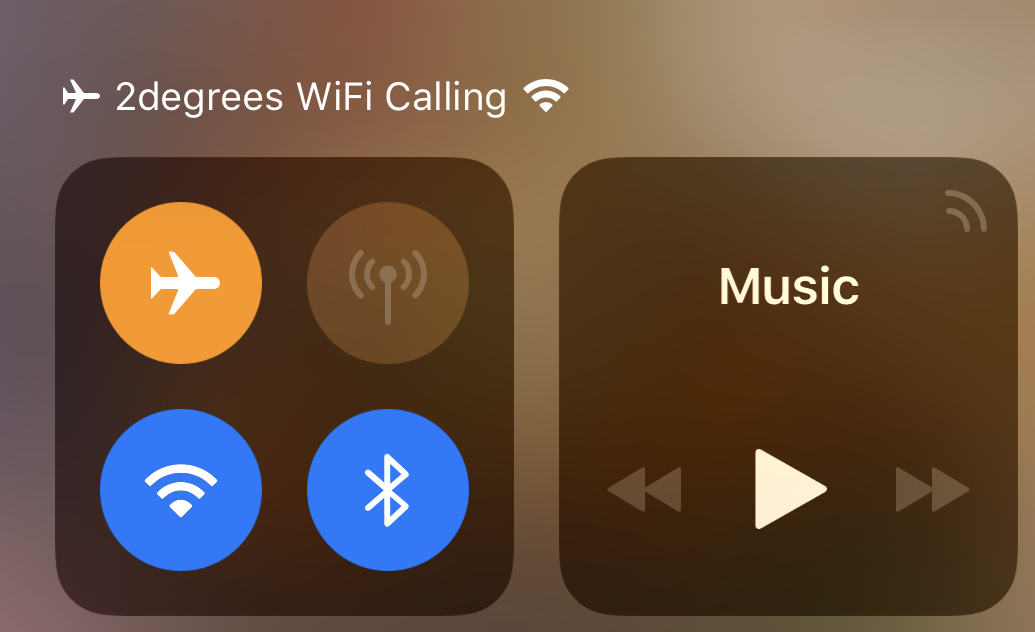Incase anyone wants to see what this looks like on iPhone:
- Went into Settings > General > About. Wait there a minute or two (Make sure WiFi/Mobile Data is on).
- Get this pop-up:

- Tap "Update", obviously. Then the "Service Provider" tag would change to 2degrees 32.1 (was 32.0 in my case before, most would also be the same).
- Then go to Settings > Phone > WiFi Calling. Turn the switch on, agree to the pop-up.
- To see that it's all finished, look at the carrier in the top left it will say 2degrees WiFi Calling. It'll have to scroll because it's so big. On iPhone X it shows in Notification Center as below: