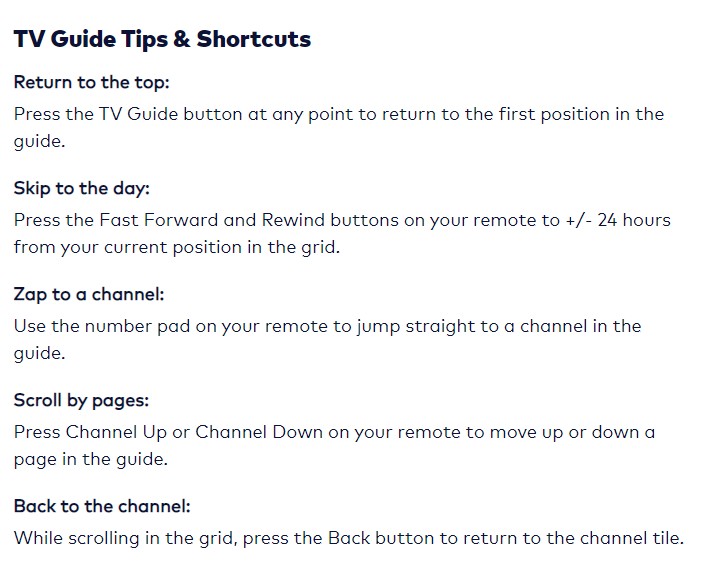fprfalcon:razor2000nz: Plugged mine in today and is it’s outputting a HDR signal so the tv kicks into HDR mode. No matter what channel or app I use.
Anyone else have this? Haven’t found a setting to turn HDR off in the settings.
Noticed it’s coming thru at 2160k too. Not sure what actual quality of sky feed is as I thought it is 1080i but does say 2160k.
Yeah mine too, you can set the resolution to 1080p but can’t get disable the HDR