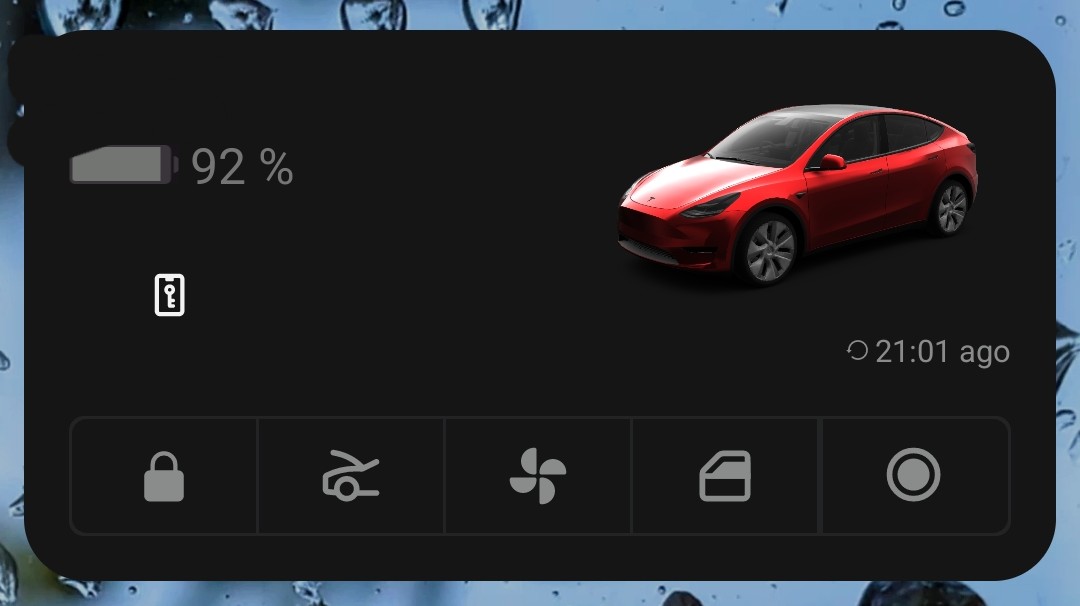jonathan18: Do the radar-equipped 3s use (or did they use!) the radar for managing distance on adaptive cruise control, or just the cameras? And how good a system is it?
I ask because I find the system on my Y incredibly twitchy, rushing to catch up to the car in front then needing to brake relatively heavily. I wondered if it was worse for the switch away from radar, or if this was typical. (While the adaptive CC on my last car didn’t work below 30, at speeds above that I think it was better at maintaining distance than the Tesla.)
Nah, radar cars do/did the same. There was a period where it was the opposite and it was rather slow to react to the car in front moving.
Bung: What does your Tesla do in adaptive cruise when following a car that turns out of the lane to turn left or right? Our 2019 Suzuki panics and brakes unless you add some pressure on accelerator. I think older Tesla did something similar.
If the car isn't in the lane then it doesn't care. With my radar equipped car it would brake for the ghost of a car that turns across my lane even though they were never a threat and they were already out of mine. In the Vision cars this is suppose to be resolved.