|
|
|
changed to the Huawei router and I am getting 910mb/s download and 97mb/s upload
gingereejit:
Skillie:
Speedtest record over WiFi for me:
-> TC4400 modem -> Netgear R7000 router -> Netgear R7000 WiFi 5GHz bridge -> PC on 1GbE
Was there any additional tweaking you had to do to get the R7000 to work with the modem? I haven't requested keeping a static IP so I assume if I want to keep using my R7000 I change the setting for 'Internet IP Address' from the existing static address to 'Get Dynamically from ISP'
Any other changes? Did you have to configure VLAN Tagging?
Another one running the Nighthawk R7000.

Installed 10 mins ago.
-> TC4400 modem -> HG659 -> Netgear R7000 router -> PC on 1GbE
Only change to the R7000 settings was to set IP to dynamic from ISP. Attempting to turn on VLAN tagging stopped it working completely.
MikeB4:
changed to the Huawei router and I am getting 910mb/s download and 97mb/s upload
then your issue with with your BYO device
Looking good
TC4400->HG659 5G wifi -> Samsung S6 Edge
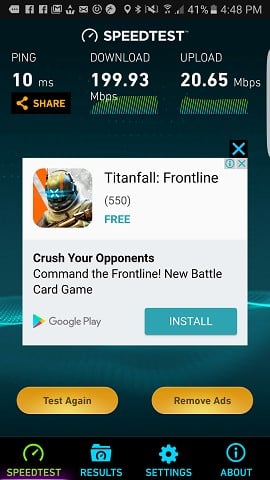
geoffwnz:gingereejit:Skillie:Speedtest record over WiFi for me:
-> TC4400 modem -> Netgear R7000 router -> Netgear R7000 WiFi 5GHz bridge -> PC on 1GbE
Was there any additional tweaking you had to do to get the R7000 to work with the modem? I haven't requested keeping a static IP so I assume if I want to keep using my R7000 I change the setting for 'Internet IP Address' from the existing static address to 'Get Dynamically from ISP'
Any other changes? Did you have to configure VLAN Tagging?
Another one running the Nighthawk R7000.
Installed 10 mins ago.
-> TC4400 modem -> HG659 -> Netgear R7000 router -> PC on 1GbE
Only change to the R7000 settings was to set IP to dynamic from ISP. Attempting to turn on VLAN tagging stopped it working completely.
Hi guys.
I suspect a lot of you guys want to use your own router. If so the VLAN tagging needs to be set to 10 and 802.1p ( priority tagging) set to 0. If you guys have the HG659 login to it and check under Internet>internet setting > find the the Internet_ethernet> and click on edit and match those settings with your own router. :)
mdf:geoffwnz:
Another one running the Nighthawk R7000.
Installed 10 mins ago.
-> TC4400 modem -> HG659 -> Netgear R7000 router -> PC on 1GbE
Only change to the R7000 settings was to set IP to dynamic from ISP. Attempting to turn on VLAN tagging stopped it working completely.
What firmware are you running on the Nighthawk? @ipv89 seemed to have good luck upgrading to Advanced Tomato and enabling cut through forwarding.
I'm still running the NetGear firmware, updating as required. It still does everything I need it to.
My best plugged directly into the Technicolour modem (not the huawei) is
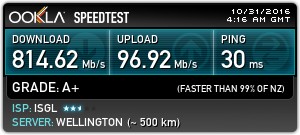
Was hoping for a little more to be honest... but I guess 800 is pretty fly never the less!
Jamie1990:
Hey Guys, long time no talk
I see Vodafone has finally got DOCSIS 3.1 700-900/95 mbps and 200/20 mbps plans for sale
My friend who is in the same work as me and has been stuck with 100/10 from Vodafone for years
asked a good question and though you all might be able to answer if she upgraded to the new FibreX 200/20
what would real world results be like compared to the 100/10 I understand you can hit 200/20 within NZ
but for offshore for the video consultations she will get around 17-19 mbps depending on the US server and 7-9 mbps Upstream
on the 100/10 Cable conection so my question is would she see much more (real world) improvement on the new fibrex 200/20 plan
Thank You
hope you all enjoying the sun today =) and the new installations are getting put in fast =)
take care
Jamie
http://www.geekzone.co.nz/forums.asp?forumid=40&topicid=204855&page_no=15
Try thread above, although a few people have mentioned that the interconnects are being upgraded, and thats probably bottlenecking everything right now.
________
Antoniosk
Does anyone know what backhaul the VF speedtest server(s) has? If its on a 10Gb circuit... with all the gigabit testing going on....
vortexnz:
Does anyone know what backhaul the VF speedtest server(s) has? If its on a 10Gb circuit... with all the gigabit testing going on....
if i remember correctly. yes. its on 10G. upgraded during the gigatown in dunedin.
zagraferano:vortexnz:Does anyone know what backhaul the VF speedtest server(s) has? If its on a 10Gb circuit... with all the gigabit testing going on....
if i remember correctly. yes. its on 10G. upgraded during the gigatown in dunedin.
geoffwnz:
mdf:geoffwnz:
Another one running the Nighthawk R7000.
Installed 10 mins ago.
-> TC4400 modem -> HG659 -> Netgear R7000 router -> PC on 1GbE
Only change to the R7000 settings was to set IP to dynamic from ISP. Attempting to turn on VLAN tagging stopped it working completely.
What firmware are you running on the Nighthawk? @ipv89 seemed to have good luck upgrading to Advanced Tomato and enabling cut through forwarding.
I'm still running the NetGear firmware, updating as required. It still does everything I need it to.
The max i got on the stock firmware was around 730mbps. The WiFi was good.
I upgraded to advanced tomato and got 950mbps but the WiFi was horrible. I dont get how a router as expensive is out performed buy the stock Vodafone offering. I am no longer using that router at all. If you upgrade to Tomato let me know and I can help if you need.
Hmm, only getting 40ish mbps down up 20mbps up. Should be on FibreX200, suggestions?
|
|
|
