I have a Windows 7 HTPC in the lounge and hope to not have to upgrade this machine to Windows 10.
How do I stop it offering the upgrade?
Please support Geekzone by subscribing, or using one of our referral links: Samsung | AliExpress | Wise | Sharesies | Hatch | GoodSync | Backblaze backup
|
|
|
Please support Geekzone by subscribing, or using one of our referral links: Samsung | AliExpress | Wise | Sharesies | Hatch | GoodSync | Backblaze backup
freitasm: If you click "Restart" it will automatically install any "Important" updates. You should have hidden the update before restart.
The easiest way: Never10 by GRC.
Please support Geekzone by subscribing, or using one of our referral links: Samsung | AliExpress | Wise | Sharesies | Hatch | GoodSync | Backblaze backup
freitasm:
The easiest way: Never10 by GRC.
No its not:
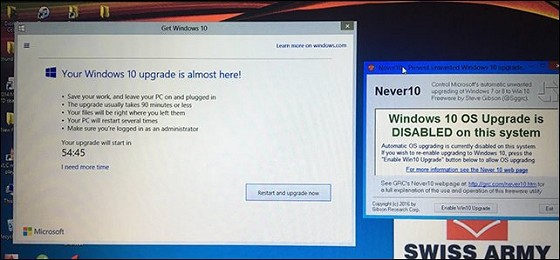
The easiest way is to follow the Microsoft guidance and set a registry key
https://support.microsoft.com/en-us/kb/3080351
Subkey: HKLM\Software\Policies\Microsoft\Windows\Gwx
DWORD value: DisableGwx = 1
Subkey: HKLM\SOFTWARE\Policies\Microsoft\Windows\WindowsUpdate
DWORD value: DisableOSUpgrade = 1
It worked for me on my HTPC which had no registry touched - so a "clean" machine.
Please support Geekzone by subscribing, or using one of our referral links: Samsung | AliExpress | Wise | Sharesies | Hatch | GoodSync | Backblaze backup
On another note Microsoft should really give an option. I have a perfectly good Windows 7 PC that's supported for years to come and it's running Windows Media Center. I do not want to change to Windows 10 because Windows Media Center is not an option on that OS. There's no compelling reason for this PC to be changed to Windows 10.
This should be as easy as a switch in Windows Update, not all this work/trouble.
Microsoft is not looking after its users. Simple as that.
Please support Geekzone by subscribing, or using one of our referral links: Samsung | AliExpress | Wise | Sharesies | Hatch | GoodSync | Backblaze backup
|
|
|
