|
|
|
WyleECoyoteNZ:
Hmm, only getting 40ish mbps down up 20mbps up. Should be on FibreX200, suggestions?
@WyleECoyoteNZ Tell us how you are testing and where you are testing to?
Just got installed today, all working well
Looks like this upgrade spells the end of the telstraclear.net domain also, see this trace route:
Tracing route to google-public-dns-a.google.com [8.8.8.8]
over a maximum of 30 hops:
1 1 ms 2 ms 2 ms 192.168.1.1
2 18 ms 20 ms 16 ms 121-75-111-254.dyn.vf.net.nz [121.75.111.254]
3 16 ms 17 ms 20 ms bvi-400.bgnzwtc02.wlg.vf.net.nz [203.109.180.210]
4 26 ms 31 ms 45 ms bvi-188.bgnzwtc02.wlg.vf.net.nz [203.109.180.209]
5 56 ms 51 ms 54 ms 10.123.80.9
6 55 ms 61 ms 66 ms ggl-router.syd.vf.net.nz.130.109.203.in-addr.arpa [203.109.130.2]
7 49 ms 54 ms 51 ms 74.125.37.167
8 53 ms 46 ms 51 ms 216.239.41.83
9 55 ms 55 ms 52 ms google-public-dns-a.google.com [8.8.8.8]
Trace complete.
thecatsgoolies:
WyleECoyoteNZ:
Hmm, only getting 40ish mbps down up 20mbps up. Should be on FibreX200, suggestions?
@WyleECoyoteNZ Tell us how you are testing and where you are testing to?
Error between keyboard and chair.......
Anyhow, moving on....
WyleECoyoteNZ:
thecatsgoolies:
WyleECoyoteNZ:
Hmm, only getting 40ish mbps down up 20mbps up. Should be on FibreX200, suggestions?
@WyleECoyoteNZ Tell us how you are testing and where you are testing to?
Error between keyboard and chair.......
Anyhow, moving on....
Please post results :)
Can you change the SSID? Is the default router password the same as the wifi password provided?
thecatsgoolies:
WyleECoyoteNZ:
thecatsgoolies:
WyleECoyoteNZ:
Hmm, only getting 40ish mbps down up 20mbps up. Should be on FibreX200, suggestions?
@WyleECoyoteNZ Tell us how you are testing and where you are testing to?
Error between keyboard and chair.......
Anyhow, moving on....
Please post results :)
Speed!
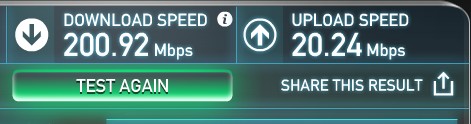
WyleECoyoteNZ:
Can you change the SSID? Is the default router password the same as the wifi password provided?
Home network > WLAN Settings > WLAN Encryption
PC: 5800X3D/32GB/RTX3070
Car: Toyota Celica GT-Four ST205
The max i got on the stock firmware was around 730mbps. The WiFi was good.
I upgraded to advanced tomato and got 950mbps but the WiFi was horrible. I dont get how a router as expensive is out performed buy the stock Vodafone offering. I am no longer using that router at all. If you upgrade to Tomato let me know and I can help if you need.
I'm surprised at this. Still waiting on my gigabit upgrade but I've always had fantastic wifi performance out of the Nighthawk + Advanced Tomato (though I've actually got the wifi disabled on it at the moment). Once I've got gigabit I feel like I need to experiment a bit more.
Agree with you about the relative performances though - no one seems to have provided an answer as to the Huawei's performance as yet.
Djmixerdomo:
WyleECoyoteNZ:
Can you change the SSID? Is the default router password the same as the wifi password provided?
Home network > WLAN Settings > WLAN Encryption
Comes up with username as vodafone. Is this correct?
Where do I find the router password in the quick guide?
WyleECoyoteNZ:
Djmixerdomo:
WyleECoyoteNZ:
Can you change the SSID? Is the default router password the same as the wifi password provided?
Home network > WLAN Settings > WLAN Encryption
Comes up with username as vodafone. Is this correct?
Where do I find the router password in the quick guide?
Google is your friend here and very helpful guide on the main VodafoneNZ site in the help section for HG659
WyleECoyoteNZ:
Djmixerdomo:
WyleECoyoteNZ:
Can you change the SSID? Is the default router password the same as the wifi password provided?
Home network > WLAN Settings > WLAN Encryption
Comes up with username as vodafone. Is this correct?
Where do I find the router password in the quick guide?
vodafone
vodafone
thecatsgoolies:
WyleECoyoteNZ:
Djmixerdomo:
WyleECoyoteNZ:
Can you change the SSID? Is the default router password the same as the wifi password provided?
Home network > WLAN Settings > WLAN Encryption
Comes up with username as vodafone. Is this correct?
Where do I find the router password in the quick guide?
Google is your friend here and very helpful guide on the main VodafoneNZ site in the help section for HG659
Thank you very much! Wasn't home when the device was installed.
Kodiack:Linux:
Guess you are not complaining about been connected to a congested HFC Node?
Linux
Nope, definitely not complaining for once! :D
Vodafone's really stepped up their game since the D-CMTS upgrade. Quite impressed with how well gigabit seems to be performing. Excited to get back from work and see how it performs in the evenings. I've got high expectations. :)
yes it went very well....disconnecting dozens of Users for several days over the weekend is just awesome improvement. Although I wasn't affected it seems beyond belief that simple checks and balances are still not in place for this ISP.
|
|
|
