|
|
|
Check out my LPFM Radio Station at www.thecheese.co.nz - Now on iHeart Radio, TuneIn and Radio Garden
As per the usual std disclaimer.. "All thoughts typed here are my own."
MikeB4: I am sure I am missing a very simple step but cannot for the life of me find it. I would like to move where the Onedrive folder is domiciled on my PC. I have my HDD partitioned, I would like to move the Onedrive folder from the 'C' drive to the 'D' partition.?
Any idea folks?
Please support Geekzone by subscribing, or using one of our referral links: Samsung | AliExpress | Wise | Sharesies | Hatch | GoodSync | Backblaze backup
freitasm:MikeB4: I am sure I am missing a very simple step but cannot for the life of me find it. I would like to move where the Onedrive folder is domiciled on my PC. I have my HDD partitioned, I would like to move the Onedrive folder from the 'C' drive to the 'D' partition.?
Any idea folks?
OneDrive is a mess. At least in Windows 8 you had "placeholders" so even though a file wasn't available offline at least you knew of its existence. In Windows 10 you either sync or not, so you don't really have access to files on your laptop/tablet because you can't see it in the file system.
ZollyMonsta: The strange thing is, this 'broken' PC running windows 10, can connect to a network share on the other PC running Windows 10 just fine.
Just makes no sense.
Check out my LPFM Radio Station at www.thecheese.co.nz - Now on iHeart Radio, TuneIn and Radio Garden
As per the usual std disclaimer.. "All thoughts typed here are my own."
ZollyMonsta:ZollyMonsta: The strange thing is, this 'broken' PC running windows 10, can connect to a network share on the other PC running Windows 10 just fine.
Just makes no sense.
Turns out you can't mix email-based user logins with local user logins and expect to share shared drives amongst those PC's.
All PC's must either be local user login or email based login (but not a mix of both).
Fixed my shared network drive issue by changing my local PC to a local user login (matching the login style used on the remote PC) and now works.
Still, seems a bit silly?!
Please support Geekzone by subscribing, or using one of our referral links: Samsung | AliExpress | Wise | Sharesies | Hatch | GoodSync | Backblaze backup
joker97: At first I thought i had trouble installing gpu driver. It seems 10 has a weird issue with drivers. Tried up update touchpad driver since 11pm last night. Still can't. Will try one last method and of still unable i am hoping system restore point works like it should .... Here's hoping ...
linw:ZollyMonsta:ZollyMonsta: The strange thing is, this 'broken' PC running windows 10, can connect to a network share on the other PC running Windows 10 just fine.
Just makes no sense.
Turns out you can't mix email-based user logins with local user logins and expect to share shared drives amongst those PC's.
All PC's must either be local user login or email based login (but not a mix of both).
Fixed my shared network drive issue by changing my local PC to a local user login (matching the login style used on the remote PC) and now works.
Still, seems a bit silly?!
It would be silly if it was true but it isn't. You certainly can share between MS accounts and local logins.
Check out my LPFM Radio Station at www.thecheese.co.nz - Now on iHeart Radio, TuneIn and Radio Garden
As per the usual std disclaimer.. "All thoughts typed here are my own."
Dairyxox: The update (clean installed - but launched setup from activated Windows 7 install) was successful and works very well.
One question, how is my 'upgrade' of Windows 10 associated with me?
I'm using a local account, not an online MS account. So if I go to reinstall windows 10 again, where is my product key? or how will it activate?
Keep calm, and carry on posting.
Referral Links: Sharesies - Backblaze -
Are you happy with what you get from Geekzone? If so, please consider supporting us by subscribing.
No matter where you go, there you are.
Stu:Dairyxox: The update (clean installed - but launched setup from activated Windows 7 install) was successful and works very well.
One question, how is my 'upgrade' of Windows 10 associated with me?
I'm using a local account, not an online MS account. So if I go to reinstall windows 10 again, where is my product key? or how will it activate?
It's associated with the hardware, not you. Microsoft have it on file for next time that config tries to activate.
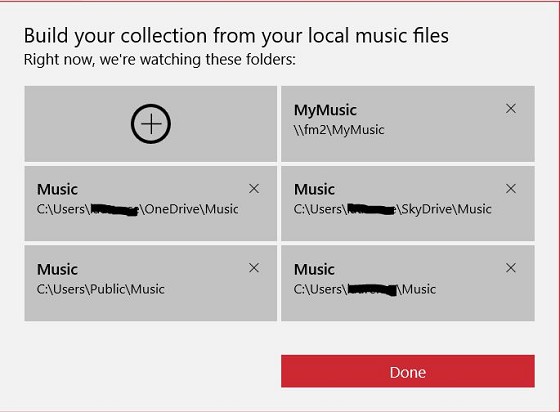
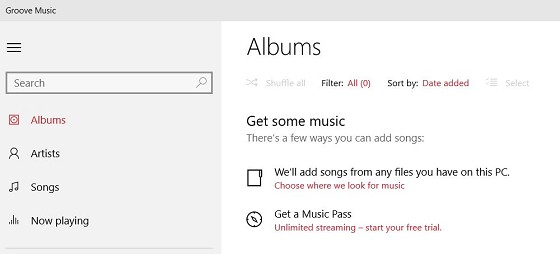
Staying in Wellington. Check out my AirBnB in the Wellington CBD. https://www.airbnb.co.nz/h/wellycbd PM me and mention GZ to get a 15% discount and no AirBnB charges.
|
|
|
